In the third and final article of the mini-trilogy on the topic of turbo trainers, which started with the topic of why do you need a turbo trainer, and then presented one of the smart trainers, we analyze the offer and content of things that bring the word smart to smart systems, which of course relates to apps for trainer control and interactive riding.
Here I tried to present the 10 best apps for virtual riding that you should take into consideration in 2021, if you have a smart trainer (although some of the apps can also work with classic turbo trainers). Of course, there are more apps available on the market, but I didn’t present some very popular apps for various reasons. For instance, Peloton App, with a huge number of users, is only available in markets where their hardware is available as well (which isn’t here), TrainerRoad is an extremely popular and most used application for creating complete training and competition plans for a season, but it doesn’t provide virtual rides (which was a prerequisite for this list), while Onelap, a Chinese variant of Zwift so to speak, is only available in one language, which is – you’ve guessed it – 中文. There are also some free apps, which are on the verge of functionality, complicated to use or just not as attractive to an average user, so I didn’t consider them either, as I only wanted to test apps I would potentially choose to use myself.
All the apps require internet connection and most of them allow you to export data to other resources (such as Strava) or import structured workouts (for instance, from TrainingPeaks).

The testing procedure
Since I’m new to the world of smart trainers and appropriate apps myself, I was able to assess each app objectively and without favoritism and I conducted the test in as many as four cycles. First, I did some basic research and made a list of the apps I was going to test and got acquainted with their concepts. Then I installed, launched and quickly tested all the apps – both their mobile and desktop versions – to get some basic impression of how it all works. After that, I approached the next round, when I practically tested various aspects of using each app, to the extent that I thought was enough for me to gain a good sense of what it was all about. Finally, with a solid knowledge of each app and objective opinion, I tried out each of them in more detail again, in order to obtain a final subjective opinion, i.e. favorites for my own needs, because I tested the apps not only for you, but also for myself :). In addition, I presented several different types of apps to my acquaintances who had paid me a visit to test the trainer and I took their opinion into account as well.
For testing purposes, I used Tacx Flux 2 Smart trainer provided by M-Bike Shop and I calibrated it often, so that there would be no deviation between the apps on that basis. Also, I set all apps to 100% resistance level, so I wouldn’t get any additional leverage or difficulties. I used an average laptop (Acer Swift 1), an average TV (Sony 32 “LCD) as well as an average internet connection… but at least the phone was a little bit better (Samsung Galaxy Note 10).
For the purpose of this article, I sorted the applications alphabetically by name, so that I wouldn’t have to base it on some subjective sorting criteria.
BKOOL Cycling
Website: https://www.bkool.com
App type: Interactive video riding + 3D virtual reality riding
Mobile app: Android, iOS
Desktop app: Windows 7-10, OSX
Price: Premium 9.99 EUR / month
Free trial: 30 days, card details required

BKOOL brand has been on the market for a long time and until last year they also produced hardware (turbo trainers and indoor bikes), so they have a large number of users. BKOOL Cycling is a very interesting app, because it offers you an option of riding based on videos, as well as riding in 3D virtual representations of routes (some routes are available in both variants while other are available only in one or the other style) and it is possible to ride with a bird’s eye view of a map. Routes can be ridden individually or as a part of a live event, riding together with other participants. In addition, users can add routes themselves (in a combination of GPS data and video clips), so a large number of routes are available, but also they vary a lot in quality. In addition to BKOOL Cycling, there is also BKOOL Fitness segment, where you can ride structured workouts under the guidance of an instructor, albeit mostly in Spanish.

Nikica’s thoughts
What’s very practical is that, before actually riding the selected route, the app automatically offers you a 10 minute warm-up ride (which is necessary before riding a mountaineous route). All the data you would like to see is unobtrusively displayed on the screen but the font is quite small for a phone screen, so it is recommended that you use this app on a laptop or TV. The app adjusts the frame rate of video clips to match your riding speed with varying degree of success, while the actual speed represents well what is actually happening on the trainer. The only thing I don’t like is that the resistance changes are quite gradual and not as smooth as in the real world (that is, the elevation maps are quite simplified). BKOOL can also be used with classic trainers, of course without feedback and resistance control. With a 30 day free trial, you will definitely be able to decide if this app is the one for you.
ErgVideo
Website: https://ergvideo.com
App type: Interactive video riding
Mobile app: –
Desktop app: Windows 10
Price: 10 USD / month
Free trial: In form of free software with limited functionality

ErgVideo is a slightly older piece of software limited to Windows 10 platform only. What characterizes this app is a completely different approach as compared to other apps that provide you with video clips and that is the use of a trainer in “ergometer” or ERG mode. This means that the app doesn’t control the resistance of the trainer based on the route profile but it does so based on the parameters of the power that was produced by a rider during the recording of the video clip (of which there are 110 available) on a principle that you must replicate the same power levels. The logic of this mode is that it puts you in the role of the rider in the video and you have to react to changes in rhythm and speed, which actually comes across as a simulation of a group ride or race, compared to individual ride at your own pace.
Nikica’s thoughts
It’s an interesting approach to simulated riding and it is possible to create a group of up to 24 riders, where everyone can adjust the general level of resistance to match their capabilities, so they can have a proper ride together. The free version of the software allows you to control the trainer in ERG mode based on your created training plans, while riding with videos requires a subscription. Of course, a smart trainer is really necessary for this app.
FulGaz
Website: https://fulgaz.com
App type: Interactive video riding
Mobile app: Android, iOS, Apple TV
Desktop app: Windows 10, OSX
Price: 12.99 USD / month
Free trial: 14 days, card details not required

FulGaz is an app that takes a pride in its realistic riding simulation, it’s available on all platforms and is very easy to use and offers several hundred routes, which can be ridden individually or as an agreed group ride. The videos are shot exclusively on bicycles and are carefully selected and edited, so they are generally of very good quality and you can also contribute to the route database yourself by sending your own recordings. In addition to riding with videos, the app also offers a couple of 12-week training plans, while it is possible to load your own training schedules as well.
Nikica’s thoughts
I can confirm that what’s written in the first sentence is absolutely true! The feeling of the resistance when riding uphill is exactly how it should be, the changes in the resistance are realistic and smooth while the speed of riding faithfully mimics the actual speed you’re achieving on the trainer. In addition, the play speed of the video clip adjusts to your riding speed. The data displayed on the screen is quite small, so it is recommended to use larger screens. Among the data, you also have all the original riding parameters, just so you’d know what stands behind the given recording. There is also a Challenge mode in which it is possible to activate Bernard – your virtual partner, for whom you can adjust the desired power level and then compete with him. The app can also be used (with limited functionality) with classic simulators.
Kinomap
Website: https://www.kinomap.com
App type: Interactive video riding
Mobile app: Android, iOS
Desktop app: connection via internet browser
Price: 9.99 EUR / month
Free trial: 14 days, card details not required
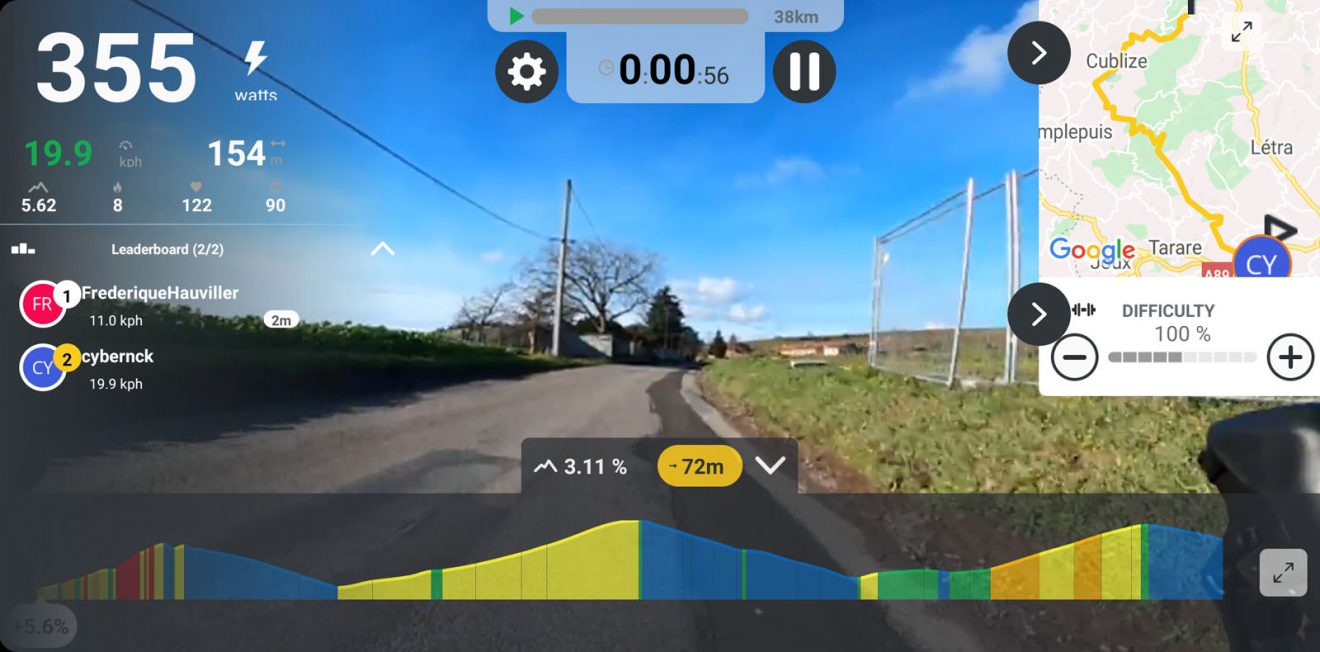
Kinomap offers a huge database of video clips for interactive riding (over 11,000 routes) and it also has sections for a treadmill and a rowing machine. The app can connect to all smart and classic trainers and can even be used without any sensors, in a way that the front camera of your device calculates your cadence. In addition to riding routes with video clips, the app offers various workouts with accompanying video clips, but also a large collection of classic structured workouts. As of recent, there are also organized group rides and competitions that take place on Wednesdays. In order to use this app, you need to have a mobile phone, but it is also possible to have it displayed on a bigger screen via a use of an internet browser.
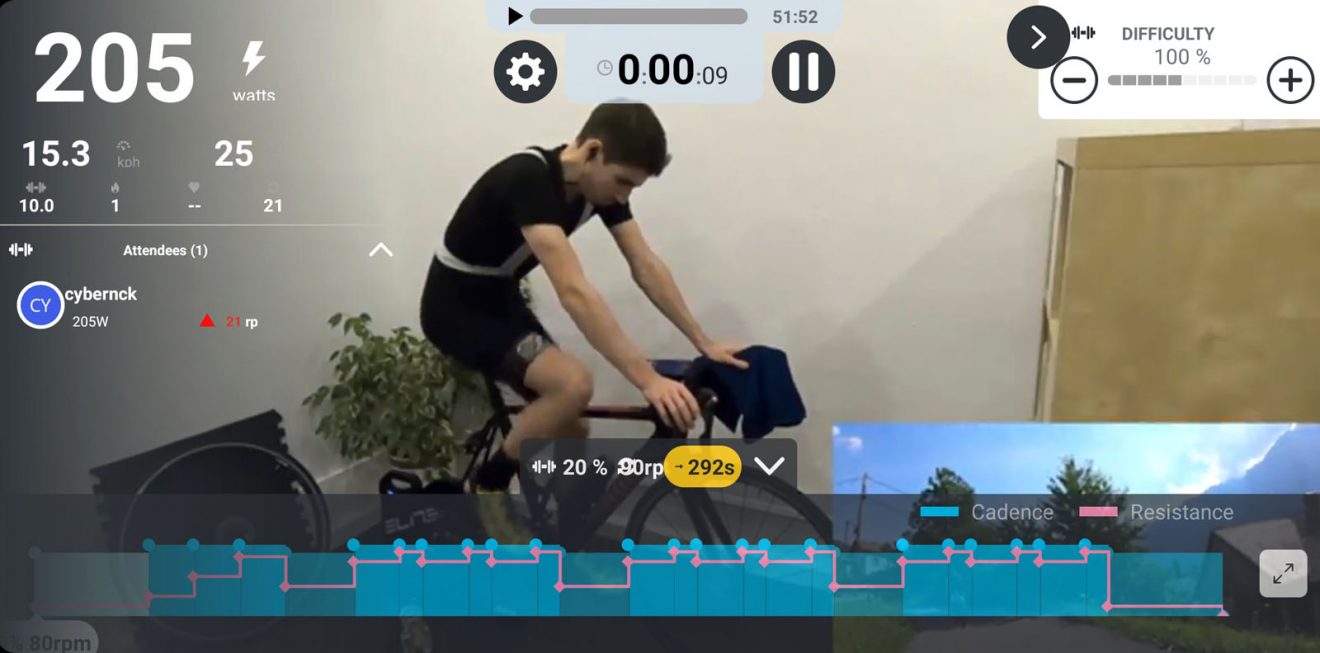
Nikica’s thoughts
Given the different sports it caters for, the app could be interesting to triathletes and offers enough routes so that you can train at home for the rest of your life, with a remark that there’s a bit of everything thrown in there. Fortunately, it is possible to filter routes by various criteria, including video quality. The resistance simulation didn’t seem realistic to me and adjusting the general resistance level created strange results. The main riding parameters are sufficiently visible on the phone, but the output can also be displayed on a laptop (as I mentioned earlier), but you need to keep the laptop at hand when starting each new route.
RGT Cycling
Website: https://www.rgtcycling.com
App type: 3D virtual reality riding
Mobile app: controller – Android, iOS
Desktop app: display – Windows 10, OSX, Apple TV
Price: 9.99 USD / month
Free trial: 14 days, card details not required

RGT Cycling requires you to install two apps – one for a mobile device (e.g. a controller) and the other for a computer (e.g. a display) and offers interactive group rides on eight 3D-generated routes, based on real locations, such as Paterberg or Stelvio. They made an effort to replicate the real feel of riding, including the slipstream effect, while the characters even slow down to go through curves and to avoid a collision with another rider. In order to make it more interesting, there are several different riding views available – in principle, like a view from different (virtual) cameras. The app also offers structured workouts, as well as complete training plans. In addition to the offered routes, it is also possible to send in your GPX file of the route up to 100 km long, based on which the app will generate a 3D environment with the profile of your route – this option is called Magic Roads.
Nikica’s thoughts
Installing the desktop app via Microsoft Store was problematic and running the app itself requires a fairly powerful and modern computer, so I could barely find and borrow an adequate laptop to try out this app at all. Fortunately, the effort paid off, as the graphics and overall riding feel are great (the mobile control app also has a great design). The rides are not crowded, but you will meet other real riders (as well as some bots) out there, who will make the rides even more interesting.
Rolla World (Beta)
Website: https://www.rolla.app
App type: 3D virtual reality riding
Mobile app: Rolla World – Android, iOS
Desktop app: Rolla Cast – Windows 7-10, OSX
Price: Free

Rolla is a project from Bosnia & Herzegovina (and currently still in the development phase) and consists of three components – Rolla World app for multiuser virtual riding and jogging on mobile devices, Rolla Cast desktop app for display on computers and larger screens, as well as unrelated Rolla One app for tracking your daily physical activities. The rides in Rolla World app take place in their own world, offer several different cycling and running routes, as well as the ability to personify the character – and is completely free to use too.
Nikica’s thoughts
Rolla World is actually an island that resembles Gran Canaria in shape, but the scenography of the routes is unmistakably Bosnia & Herzegovina, including the Old Bridge in Mostar :). I miss the route elevation chart on the screen and the ride feel itself wasn’t overly realistic to me. Since it looks like the app is more conceived as a multiplayer game rather than a simulator, it may need to be viewed in this way. Anyway, a very interesting project that is still in the development phase, so I believe we will see big improvements in the future.
Rouvy
Website: https://rouvy.com
App type: Interactive video riding with “augmented reality”
Mobile app: Android, iOS, Apple TV
Desktop app: Windows 10, OSX
Price: 15 USD / month
Free trial: 14 days, card details not required

Rouvy is another app for multiuser interactive riding with videos, but it is unique in way of presentation, because in addition to the classic riding with video clips, as well as structured workouts without video clips (with a large selection of both), it also offers an option called augmented reality, that combines videos with 3D elements (riders, banners, etc.). This allows for group rides and even organized races to be held in the style of apps that use 3D-generated worlds, only in this case everything looks much more realistic. The app can also be used with a classic trainer with sensors, of course in a limited way, e.g. one-way interactivity.
Nikica’s thoughts
A very good realisation of an original idea and perhaps a perfect mix between the apps that offer video clips and apps that offer 3D virtual riding, because it takes the best of both concepts and puts it in a single package. Your 3D character and the other cyclists you meet along the way provide an extra dose of interactivity. Video clips are mostly shot from a car, so the effective number of frames per second is low-ish, but certain effects have been used to make the video less jerky. The sense of reality of the ride itself is at a high level, but not perfect. Of course, the app looks better on a big screen than on a phone. Also, you have an option of warming up, as well as cooling down after riding a route, which is a very important feature. The only thing that really irritates me is that our hero, a 3D character, for some reason has his right knee “kicking outside”.
Tacx Training App
Website: https://tacx.com/product/tacx-software-features
App type: Interactive video riding
Mobile app: Android, iOS
Desktop app: Windows 10, OSX
Price: Premium 9.99 EUR / month, Premium HD 13.99 EUR / month
Free trial: 10 days, card details not required

I’m not sure if Tacx software can be used with other manufacturers’ trainers (I don’t see a reason why it wouldn’t be tho’) but in any case – given the popularity of Tacx trainers and the fact that this app will be a starting point for their users – it found its place on the list. The app is available on mobile and desktop devices with the same functionality and, as you can see, it has a very clear interface. The videos are of very good quality (with currently around 150 routes available) but Full HD resolution requires a surcharge as compared to the basic paid version. In addition to riding with videos, it is possible to choose one of the many training plans or even load your GPX route, which will have you riding on a 3D route map with automatic simulation of the terrain profile.
Nikica’s thoughts
I expected Tacx app to be ultimately the best option for a Tacx trainer but I didn’t really get that impression. The feel of riding was not overly realistic (both in terms of effective resistance and speed), but I guess that the idea was to primarily make the system interesting to new users of the trainer instead of ultimately faithfully simulating real riding conditions. The video clips are mostly shot from a motorcycle that moves much faster than a bicycle, so you get a very low number of frames per second when the video slows down due to the synchronization of the video with your riding dynamics. What is very practical is that longer routes offer a choice of multiple starting points and you can also set a standard warm-up time before riding the routes themselves.
The Sufferfest
Website: https://thesufferfest.com
App type: Interactive video riding
Mobile app: iOS
Desktop app: Windows 10, OSX
Price: 14.99 USD / month
Free trial: 14 days, card details not required
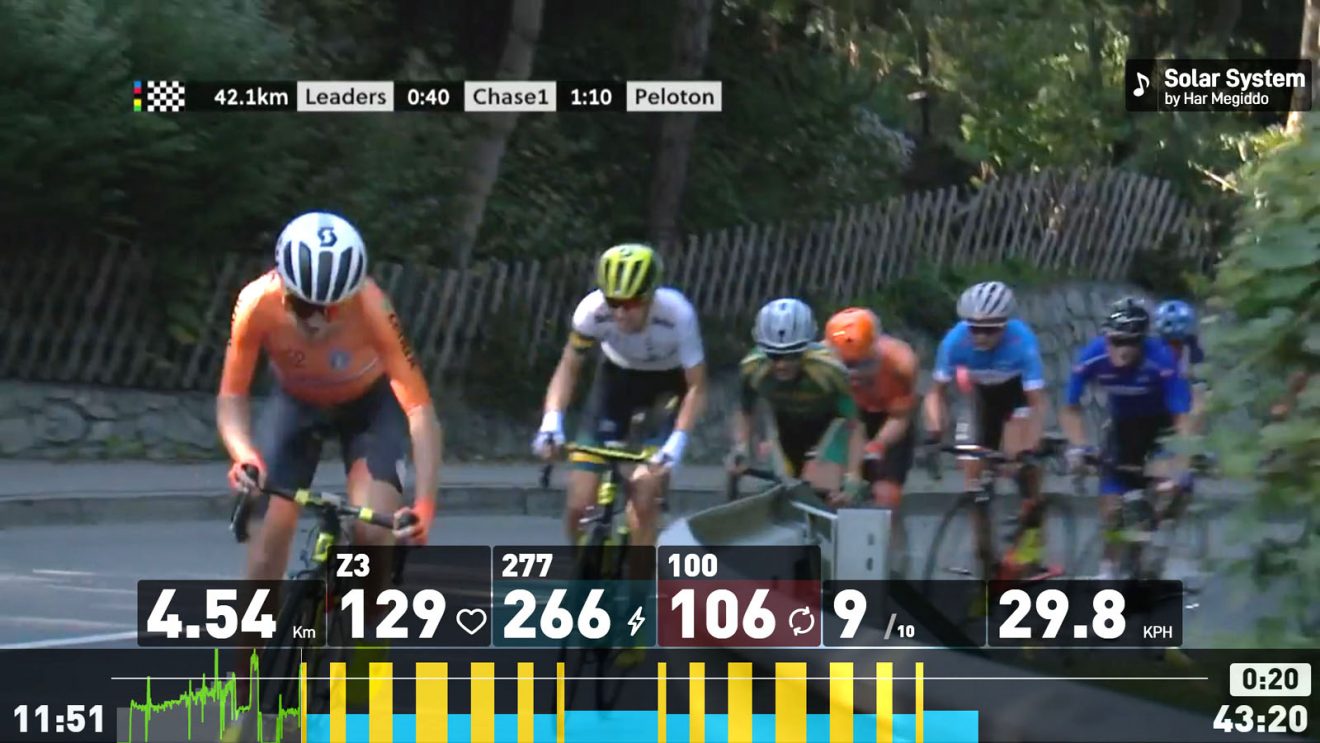
The Sufferfest has existed for many years in form of very popular motivational video but it has gained a completely different dimension with the invention of smart trainers. Also, last year it was taken over by Wahoo Fitness, which guarantees further development. The concept is very simple and such that, with video recordings of various races, accompanied by music and funny but also provocative messages, you perform various dynamic workouts, mostly very intense ones, but there are also documentaries that you ride to in an easier fashion. Also on offer are structured training plans tailored to your 4DP (4 Dimensional Power) profile. The trainer is used in ERG mode, e.g. you have to try to achieve the set speed and power, while the trainer does the rest of the work. In addition to training on a bicycle, the app also offers yoga, strength and mental focus training. The app is available for all platforms except Android, but you will definitely want to run this app on a big screen to get the best feel.
Nikica’s thoughts
Before installing it, my thoughts were: “How can this sort of app be interesting at all?”, However, after trying it out, I was very enthusiastic about the realisation of the concept! The videos and stories that takes place in a form of subtitles are very well thought through and the accompanying music is fantastic, which all together occupies all your senses and gets you highly motivated for a given ride. Of course, if you rode such intense workouts on daily basis, you would “fry” yourself quickly, so it is very useful that you have an ability to follow specific training plans, tailored to your physical predispositions, based on the aforementioned 4DP test, which is much more complex than classic FTP test. In any case, it’s make a surprising interesting experience out of riding a smart trainer, so I recommend that you definitely try this app, which can also be ridden on a classic trainer, with additional action on your part.
Zwift
Website: https://www.zwift.com
App type: 3D virtual reality riding
Mobile app: Android, iOS, Apple TV
Desktop app: Windows 7-10, OSX
Price: 14.99 USD / month
Free trial: 25 kilometers of riding, card details not required

Although in the last place on this alphabetical list, if you’ve ever heard of any app for virtual riding (but also running) – then it’s almost certainly Zwift. With over 300,000 active users and a huge budget – their name is mentioned practically everywhere. The rides take place in a 3D world called Watopia, although there are also routes based on real locations. Given the number of users and the interaction between them, Zwift is de facto a form of social network, in which group rides and races are organised. In addition to this, you have an opportunity of following a number of training plans. Zwift can be ridden on a classic trainer and is equally functional on mobile and desktop devices, while there’s an additional app for mobile devices with which you can control a number of parameters related to riding.
Nikica’s thoughts
By its official classification, Zwift is an online game in which you participate on a turbo trainer and not a proper riding simulator and such is the impression it gives. The feel of the ride is solid but not overly realistic and there are a variety of bonus options that you can gain, which of course don’t exist in the real world. The roads are quite crowded, the screen is full of all sorts of information and notifications and there is no shortage of ambient sounds and effects either. So, regardless of its popularity, this app is not for everyone.
It takes all sorts to make a world
After this marathon testing procedure, I quickly came to the conclusion that the goal of some apps is to provide the maximum possible degree of realism for those who want it, while some are out there to gain as much interest from users as possible and retain them on their platform. Also, some apps are more oriented toward quantity of content while other emphasise quality.
The choices are really wide and varied and everyone should be able to find an ideal app (or perhaps a combination of multiple apps) for their desires, affinities and needs. Since the trial period of all the apps cumulatively covers about 4 months of daily use, you can get a pretty good idea of all the apps before you reach the point of decision and subscribing to one of them. I’d love to hear what your favorites are, so do let me know!
A million dollar question
Since I’m asking for your opinions and this is my blog after all – then I will give my own as well. For riding in winter and base period, Rouvy and FulGaz (from the category of interactive videos) have grown closest to my heart, while The Sufferfest seems very interesting to me for intense workouts during the main part of the season, several times a month. Of course, I have my own training plan, so that segment of these apps isn’t overly interesting to me. If I wanted to ride in a 3D-generated environment, I would choose RGT, at least if I had a computer that met all the criteria in terms of hardware and software on hand.
And where is Zwift in all of this, you may ask? I don’t know if additional testing would worsen or improve my opinion of it, but the concept of that app simply doesn’t coincide with my ideas and perception of cycling (even if we only talk about riding on a trainer here) and I find all the events on the screen, as well as the sounds, overwhelming if not irritating. I hope I won’t get burned at the stake for this statement :).
Either way, writing this article was much harder than testing the apps, so please do me a favor and go ride the trainer right away!
